As the title states, this blog post is about sourcing Chinese books at the lowest cost possible. While I do love bookstores, buying 250 books off the shelf would cost at least $1500 USD. Not to mention they likely wouldn’t have all the books I want, which means a heck lot of time and inconvenience running to multiple stores. Not feasible.
Instead I chose to order online from China, which is both convenient (done long distance from the USA) and affordable ($340 USD for 259 books). However, it is not that easy and took me forever to figure out how to do it. A big thank you to my friend LY 😘 for helping me navigate the complicated world of Chinese e-commerce.
(By the way, this entire post is only applicable for buying books in Singapore 🇸🇬 or Malaysia 🇲🇾. If you don’t live in or plan to visit these countries, then this post will not help you. I have ordered books from China shipped to the USA, but that’s a whole different story.)
What you need to know about buying books from China, summarized in 6 words:
#1: BUY IN BULK
#2: PLAN IN ADVANCE
#1: Bulk Buying
The thing about EZBuy Prime (details below) is that shipping will cost $2.99+$8 per order, whether you buy 1 book or 100 books or 1000 books. Obviously then you should buy as many books as possible to get more bang for your buck.
Keep in mind that shipping charges apply per order. If you check out five times, you will pay the fees five times. Be smart and make one giant order.
#2: Plan in Advance
If you are like me, living overseas and wanting to pick up books during a trip back to Singapore, then plan to order two months in advance of your trip. This allows for sufficient shipping time (could take a month sea shipping), and so you can take advantage of promo codes (available once or twice a month) to save even more.
Before you start…
Make a list of all the books you want to buy. I had 20 sets of books I wanted to order, covering a good selection of picture books (for me to read to my son) and readers (for him to practice reading to himself). Refer to my post here if you’re not sure how to make a book list.
 Once you are armed with your book list, continue below.
Once you are armed with your book list, continue below.
Step 1. Understand EZBuy
You are probably wondering what EZBuy is if you’ve never used it before. EZBuy is an agent that will help you buy from Taobao (e-commerce giant) in China, and it is in English which makes things that much easier. They will take care of handling issues, which are bound to happen (see Step 11 below). All prices shown on EZBuy are in Singapore dollars (SGD).
I used EZBuy once before and was very satisfied with their service. Their shipping cost is also reasonable and even cheaper than buying from TB directly. EZBuy was recommended to me by several friends and seriously, it’s awesome.
What is complicated about it is that there are two types of EZBuy service: Prime and Buy-For-Me, and chances are you will need both. Read on.
Step 2. Download both EZBuy and Taobao apps
I prefer to browse using my phone but you can also do it on your computer.
Step 3. Register for EZBuy and Taobao (optional) accounts
This step is easier to do on a computer rather than phone. You will need a Singapore phone number to register for EZBuy as they will send you verification codes and other stuff. (I registered using my brother’s Singapore phone number and had him text me the codes.)
Step 4. Search for your desired items on EZBuy and add it into the Prime cart if Prime is available
Prime is the cheapest way of shipping books from China and you should most definitely choose Prime if it is available. Click “add to cart” and toggle the button to Prime. Out of the 20 sets of books I wanted, 13 were available on Prime.
If everything you want is available on Prime, then lucky you, you can skip Step 5 and go directly to Step 6.
Step 5. Cut and copy links from Taobao to EZBuy
If you’re not too picky then you could just stick to Prime books and skip this part. But I had my heart set on a few series like 奇先生妙小姐 Mr. Men and Little Miss, 鼠小弟 Little Mouse, and 我爱阅读 readers and had to have them.
For items that are not available on Prime, you can have EZBuy buy them for you, hence the name “Buy-for-Me”. Open the TB app to search for the item you want. There will likely be many sellers selling the same product so read the reviews carefully to see which sellers are reliable and sell authentic 正版 books! (In case you didn’t know, there are TB sellers that sell “fake” books. Beware of prices that are too low compared to competitors. )
After you have located the item you want, copy and paste the link from TB to EZBuy.
After copying the link, hop back to the EZBuy app. A message will automatically appear asking if you want to buy the item. Click OK to add it to your shopping cart.
Step 6. Wait for a promotional period
Confirm that you have all the items you want in your Prime cart and Buy-for-Me Shopping Cart. Be ready for check out, but do not check out yet! This is because EZBuy has fairly frequent promotions. For example, they ran a Halloween special for free agent fee + 15% off shipping from October 29-31. By waiting to place my order during this period, I saved $36 SGD ($26 USD). 👍
Sign up for their mailing list or check their website frequently for the next promo.
Step 7. Sign up for EZBuy Prime membership
Once you hit the promo period, sign up for Prime membership by clicking “Join Prime”. Since I am making a one-time purchase, I got the trial membership which is $9.90 for 5 days. If you live in Singapore, the annual membership for $99 might be worth it for you.
Step 8. Checking out
It’s finally time to check out! Confirm that all the items in your cart are correct. Items may be sold out or the price may have increased drastically. This happened to me for 2 items. 😬 Don’t worry, just search for a replacement. There are hundreds of TB sellers all selling the same product.
You will have to do two separate check outs:
Prime:
The total cost =Cost of books + $2.99 + $8 (Delivery fee to your address. Waived if you pick up the package yourself from a collection center) + 7% sales tax + 4% agent fee (Waived during promo) + 3% credit card fee (Waived if you do a Singapore bank transfer).
Basically, expect to pay an extra 15% in miscellaneous fees.
The total cost =Cost of books + 4% agent fee (Waived during promo) + shipping cost based on weight of books (15% off during promo) + 3% credit card fee. Notice the shipping cost is zero at check out and not computed until later. 
Step 9. Credit card payment
This step sounds so easy, right? Wrong. If you are a USA buyer like me, very likely your credit card transactions will NOT go through due to fraud prevention. I suppose I should be glad that U.S. banks are so vigilant but I actually got pretty annoyed when card after card got declined. Fret not. Call the phone number listed on the back of your credit card, verify that it’s you making the purchases and ask them to FFS please authorize it. Once Chase authorized EZBuy (listed as 65daigou), all transactions went through after that.
I also found that I was not able to pay via the app, but could do so via the EZBuy website. Do not ask me why.
Step 10. Pay for shipping for Buy-For-Me items
You do not pay for shipping for the books in the Buy-for-Me shopping cart at check out. It is calculated ~3-5 business days later when the items arrive at EZBuy’s warehouse in China and they weigh the package. Check your EZBuy app over the next few days and they will let you know when your items arrive. Once all the items have arrived, consolidate it into one package and pay for shipping.
FYI my shipping cost was $60 SGD (or $45 USD). This sounds like a lot, but it averages to only $0.25 per book since it was for 179 books. Which goes back to what I was saying about BUYING IN BULK.
Step 11: Problem solve
Problems such as lost/damaged/wrong items are pretty common when buying from TB. Thankfully EZBuy will take care of them for you, which is why I ❤️ them. They will notify you via the app and you can easily text back in English.
This time, out of 20 items ordered, two of them had issues. Issue #1 was that TB seller increased the price before EZBuy could purchase it for me. In this case I decided to proceed with the order and “top up” the extra few dollars.
Issue #2 as shown below. I decided to cancel this order and EZBuy refunded my money very quickly. I then ordered from a different seller.
And now all my books are on their way to Singapore, where they will await my pickup in December. Yay!
In summary…
Total number of books = 259
Cost of books = $370 SGD ($285 USD)
Cost of shipping and misc. charges = $76 SGD ($55 USD)
Total cost = $446 SGD ($340 USD)
Cost per book = $1.72 SGD ($1.30 USD)
Obviously, $1.30 per book is FAR less than buying from any bookstore or e-bookstore. Which makes this entire ordeal well worth it. 🙂
With this hefty purchase, I’m confident our home library will be well stocked. But I’m sure I will still pick up some more books from brick-and-mortar stores such as Grassroots Book Room, Maha Yu Yi, and of course Popular Bookstore, because books are awesome.

Stay tuned for more episodes of my Chinese Home Library series. Like and follow my Facebook page to stay updated.
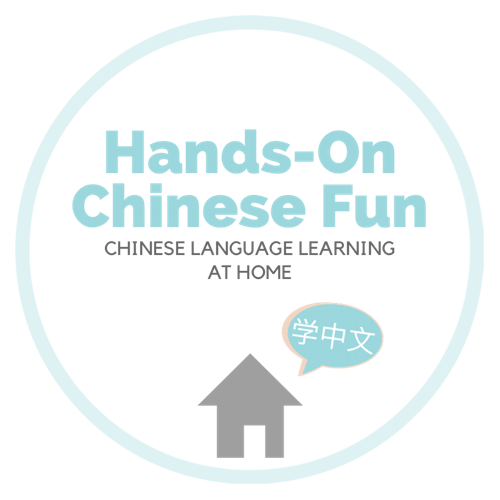









Thank you for your recommendation, you helped me a lot.
LikeLike
Could you please share how to buy books from china then shipped to USA?
LikeLike
https://wp.me/p97WLs-EL
LikeLike